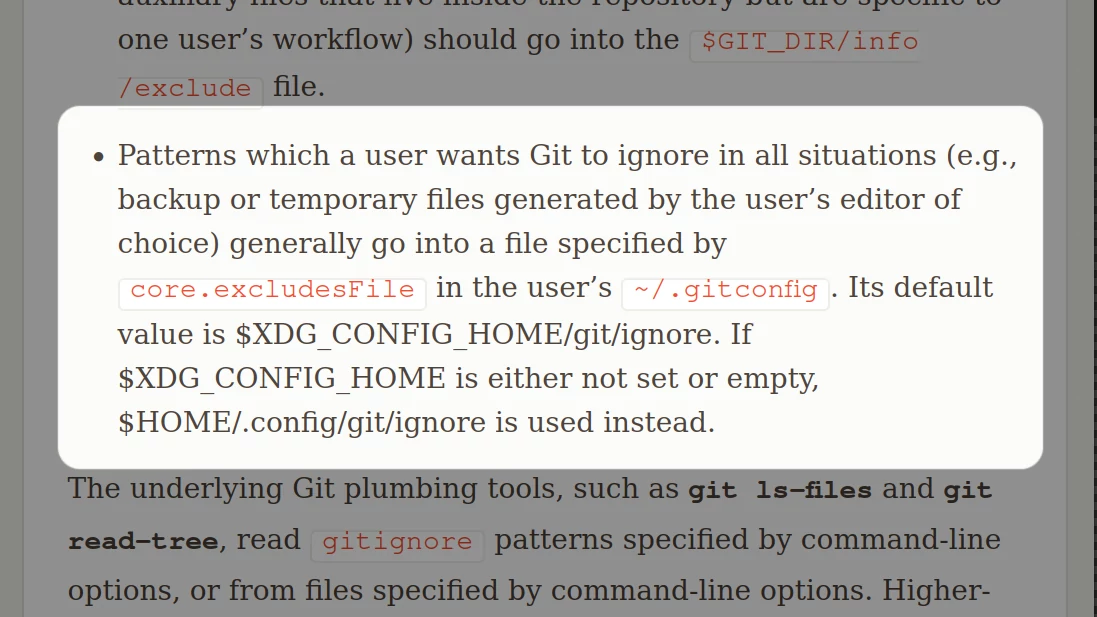This autumn I’ve completely switch over from using VScode to using Vim (neovim, to be specific). The adventure has included solving myriad small annoyances and this evening I just squashed another one.
I’m using Conqueror of Completion Vim extension. Since I’m working mostly in C,
I’ve installed clangd as part of this and it dumps a .cache folder into
each directory I’m editing. My initial reaction was to add the directory to the
Git ignore file, but that gets old really quickly. This evening I discovered you
can ignore file system-wide by using git’s core.excludesFile settings.
How to use Git’s core.excludesFile
Git’s core.excludesFile works the same way as any .gitignore file. Just add
the filename/directory patterns you want to ignore. The difference is that you
need to tell git where your system wide file is. Here’s my ignore file:
.cache
With that in place, just set the value using this git command:
git config --global core.excludesFile '~/.gitignore'
Now it looks like the home directory is the recommended location for this, but I ended up moving it to my dotfiles repo so I can share the file between systems.
Checkout the gitignore docs page for more on this handy feature.