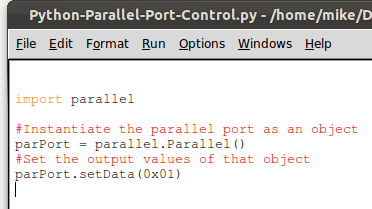Looking for a really easy way to control your project from a computer? If you have a parallel port which isn’t used you’re in luck. Python has a module that makes it easy to toggle the pins on the parallel port
First install the pyParallel module. It’s in the Ubuntu repositories:
sudo apt-get install python-parallel
To use the module just import it, instantiate an object, then write or read from that object.
import parallel
parPort = parallel.Parallel()
parPort.setData(0x01)
Now, this threw a permission error for me. But a bit of searching led me to find that you need to remove the lp module and insert the ppdev module:
sudo rmmod lp
sudo modprobe ppdev
This module will load again next time you reboot. Consider blacklisting it if you are using automated Python scripts that need parallel port access.
That’s it! Don’t you love Python? Of course there are some additional functions availalbe for this module so check the documentation to see what else can be done.