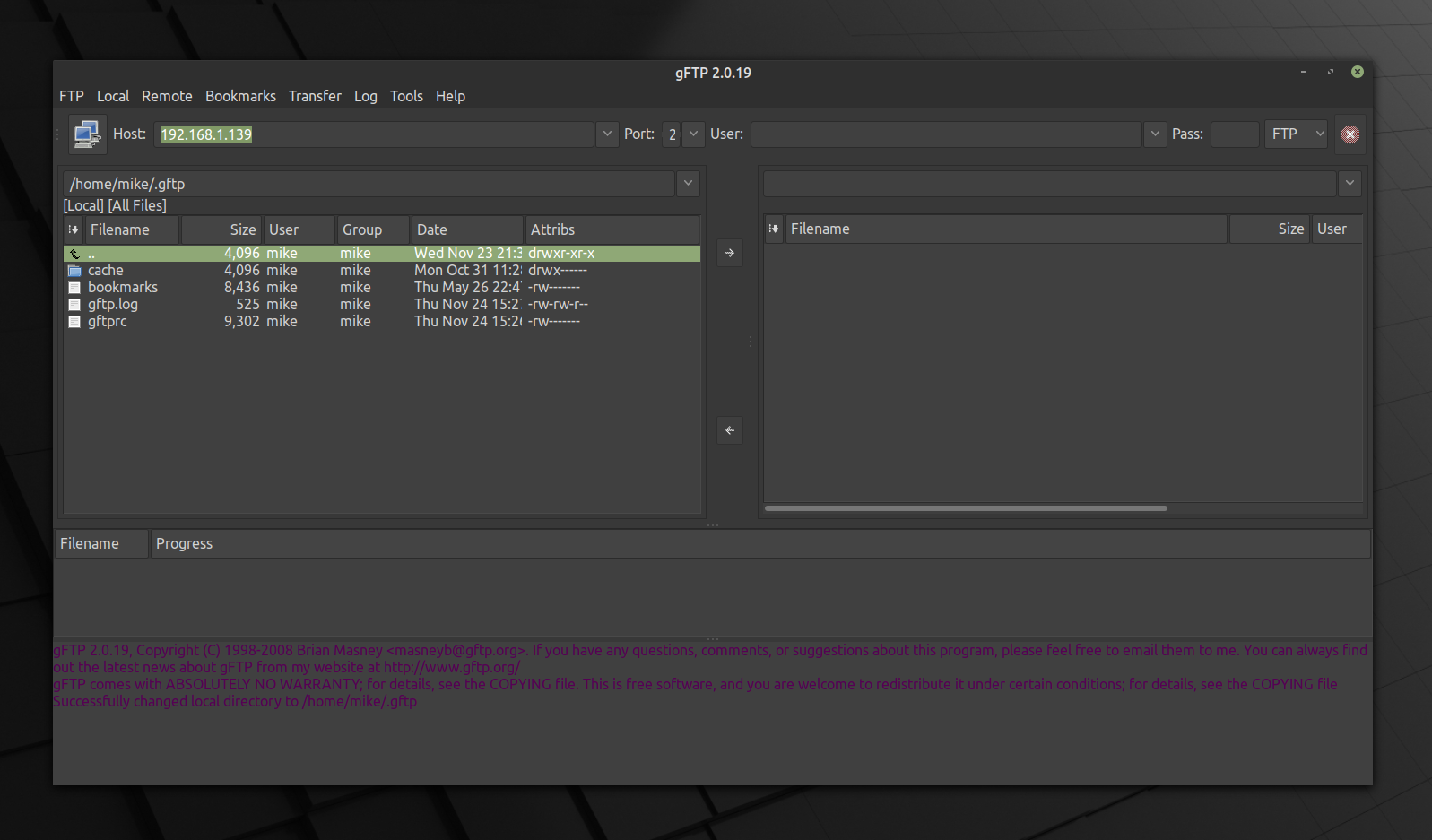
Today I noticed that WordPress has a new version out (2.7.1). I don’t have an ftp server setup on my Ubuntu box so I’m unable to use the automatic upgrade. It’s not really a problem to upgrade manually, I usually tunnel in over ssh and then use “wget” to download the new package. But, why not set up ftp and try it out the easy way?
After a bit of looking around I decided to use proftpd for the server. It’s in the universe repository on ubuntu so installation is a snap:
sudo apt-get install proftpd
You will get the customary blue screen asking for input, just choose “standalone” and press enter.
Next I want to make sure that my default directory is /var/www/wordpress. This is necessary for the wordpress automatic upgrade to work. We need to edit the proftpd.conf file. Use your favorite text editor, I used nano:
sudo nano /etc/proftpd/proftpd.conf
We need to insert the bit that redirects. I will redirect all users that are in the group “gustav” to the directory I want:
DefaultRoot /var/www/wordpress gustav
Now restart proftpd:
sudo /etc/init.d/proftpd restart
Lastly, make sure if you have a router or firewall you open up port 21, then give it a try.


