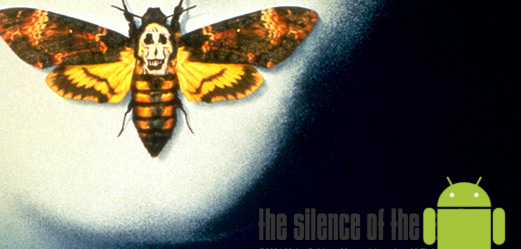Oh Hallelujah! I finally figured out what to me seems like the easiest solution to disability the sound that is played when my Android phone is fully charged. Since this is my only telephone I don’t want to turn all the sound off at night in case of an emergency call coming in. But it wakes us up when the battery is fully charged by playing an audible chime sound. I’ve looked for a solution many times but never found one. What I came up with is to replace the audio file with an edited one that only plays silence.
If you have a rooted phone and know what you’re doing, give this a try. Of course, I’m not responsible if your device is damaged or otherwise harmed in this process.
I’m working on an LG Optimus L9 (the P769 variant) phone running Jelly Bean. Find the sound file and copy it to your computer:
adb pull /system/media/audio/ui/FullBattery.ogg .
Now edit the file to be silence. I called my new file “FullBattery_silence.ogg”. If you don’t want to edit your own file you can download mine.
adb push FullBattery_silence.ogg /sdcard/.
Log into adb shell
adb shell
Remount the system directory so that it is writeable
mount -o rw,remount -t ext4 /dev/block/platform/omap/omap_hsmmc.1/by-name/system /system
I figured this out by looking at what is listed when the command “mount” is typed (color added for your convenience):
mount | grep /system
(this is the output):
<span style="color: #008000;">/dev/block/platform/omap/omap_hsmmc.1/by-name/system /system</span> <span style="color: #0000ff;">ext4</span> <span style="color: #ff0000;">ro</span>,relatime,barrier=1,data=ordered 0 0
Get root and change directories
su
cd /system/media/audio/ui/
Copy the file to this directory
cp /sdcard/FullBattery_silence.ogg .
Change the name of the original file
mv FullBattery.ogg FullBattery_backup.ogg
Rename your replacement file
mv FullBattery_silence.ogg FullBattery.ogg
Set the /system file to read only and exit:
mount -o ro,remount -t ext4 /dev/block/platform/omap/omap_hsmmc.1/by-name/system /system
exit
exit
That does it. The sound will still be played but now it’s just a silent audio file which won’t wake you up at night!